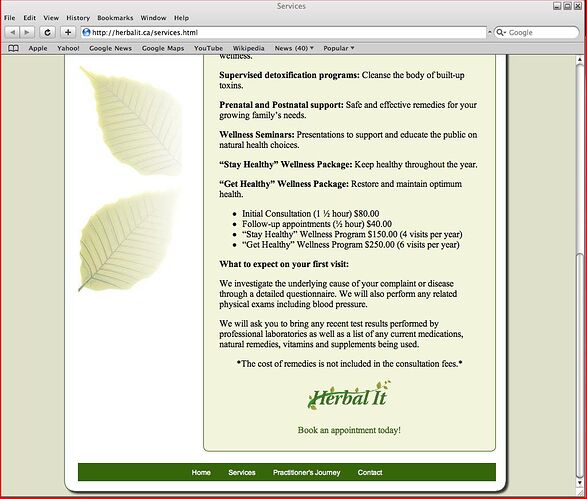Hi all,
I have a web site made with Freeyway Pro 5.1. On my Mac browsers things work ok. My client, however, uses IE 6 and 7 and for her the bottom menu bar is not being pushed down when the page content demands it. What seems o be happening is that the footer is cutting across the text instead of moving down as part of the bottom of the page.
I do not have Windows to check this, but does anyone have any suggestion of why this might be happening or how I could fix the issue.
Thanks
freewaytalk mailing list
email@hidden
Update your subscriptions at:
http://freewaytalk.net/person/options
Oops,
Forgot the link:
http://herbalit.ca/services.html
Thanks again.
Darryl
freewaytalk mailing list
email@hidden
Update your subscriptions at:
http://freewaytalk.net/person/options
I had a quick look and it seems your green bottom navigation is wrapping under your left hand column which contains the leaves.
without seeing how you have constructed the freeway artwork it will be difficult to give you any advice though others may be able to point out the problem straight away and how to rectify it.
max
freewaytalk mailing list
email@hidden
Update your subscriptions at:
http://freewaytalk.net/person/options
Hi Max,
Thanks for the reply. The image is a jpeg that is placed as a background image in the leftcolumn div. As a background image it is set at horizontal: left and vertical: tiled. The leftcolumn is floated left, 25% width and different fixed heights for the different pages.
Is that the info you needed?
freewaytalk mailing list
email@hidden
Update your subscriptions at:
http://freewaytalk.net/person/options
Darryl,
If you can’t see what the PC looks like then look at:
Also on the PC, in Safari it looks like:
This appears to be one of those often discussed problems with IE7
There is a web site somewhere that you can test your web pages in
various browsers.
I don’t have that link handy but you can search the arcives
LLE
On Dec 15, 2008, at 7:56 AM, Darryl Burgwin wrote:
Hi Max,
Thanks for the reply. The image is a jpeg that is placed as a
background image in the leftcolumn div. As a background image it is
set at horizontal: left and vertical: tiled. The leftcolumn is
floated left, 25% width and different fixed heights for the
different pages.
Is that the info you needed?
freewaytalk mailing list
email@hidden
Update your subscriptions at:
http://freewaytalk.net/person/options
freewaytalk mailing list
email@hidden
Update your subscriptions at:
http://freewaytalk.net/person/options
Hi Darryl
I can confirm I see what LLE has seen.
It will be a IE thing but to fix it will mean adjusting your artwork…it will come down to columns and floats (it always does) in IE6/7.
But without actually seeing how the page is constructed within freeway prior to publish I cant advise how to fix it though others may be able to. If no one responds can you send me just one page of the freeway document and I will have a peek.
max
freewaytalk mailing list
email@hidden
Update your subscriptions at:
http://freewaytalk.net/person/options
Hi LLE,
Thank you for the screenshots. They give me a sense of the problem.
I will search for the web sites you mention. One I tried did not display the bottom of the page, however.
freewaytalk mailing list
email@hidden
Update your subscriptions at:
http://freewaytalk.net/person/options
Hi Max,
I appreciate the offer. I may take you up on that. Is there an email address you would like me to send the page to.
Thanks,
Darryl
freewaytalk mailing list
email@hidden
Update your subscriptions at:
http://freewaytalk.net/person/options
HI DB my contact details are on the temporary site which I built 2 years ago!!! I must get round to updating it
max
http://www.max-izzat.co.uk/contact.html
freewaytalk mailing list
email@hidden
Update your subscriptions at:
http://freewaytalk.net/person/options