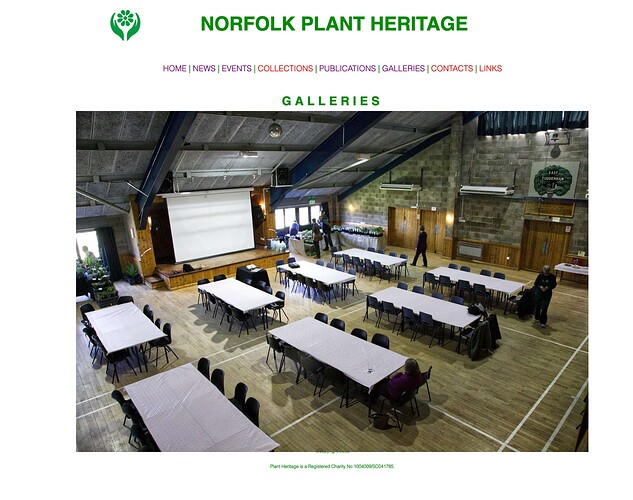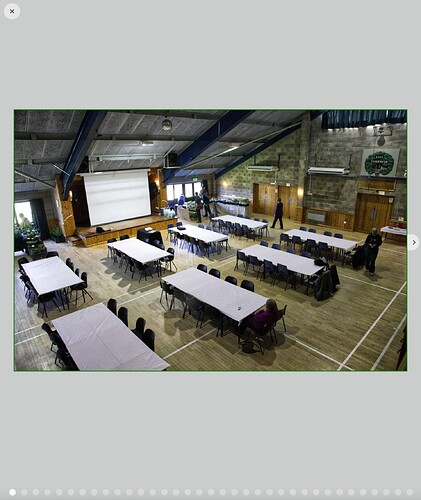I have just added a new Gallery to a page of galleries using the Focus gallery and it is misbehaving. On my computer everything works fine and there are no problems, everything appears as it should. I have also tried using other Exhibeo galleries as an alternative and the results are much the same, so no gallery works properly. All the other galleries work as they should on the website.
Initially when I create a new gallery I just duplicate the first gallery, change the title, replace the gallery in the duplicate with a new one and then upload with no problem. I did the same this time.
Having uploaded when I go to the galleries page the first thing I notice is that there is no green border around the 2022 Spring Gala as there is on all the other galleries. If you click onto this gallery to display it the gallery appears but the background, which is grey, fails to appear. Secondly there are no controls anywhere on the page. If you hover over the picture the usual hand appears and on click the picture changes to the next one. Of course this should be done with the control on the right side which is missing.
If you try to return to another page on the website the navigation bar is frozen on this page so you cannot change page.
This is happening in all the browsers I have tried, Firefox, Safari and Chrome, so far.
I am using The latest Xway version B5 and the gallery is built using Exhibeo version 2.0.10. I also tried building the gallery in an earlier version of Exhibeho and the result was the same. I am using Montery version 12.3.1.
The gallery page can be seen at https://www.norfolkplantheritage.org.uk/galleries.html and the offending gallery is the first one, 2022 Spring Gala. The screen shots show how it is and how it is and should be.
Help would be appreciated as I am stuck.