Hi Joe, thanks a lot for help, just sent the links to the site folder and a scree shot of the error message.
Best regards
freewaytalk mailing list
email@hidden
Update your subscriptions at:
http://freewaytalk.net/person/options
Hi Joe, thanks a lot for help, just sent the links to the site folder and a scree shot of the error message.
Best regards
freewaytalk mailing list
email@hidden
Update your subscriptions at:
http://freewaytalk.net/person/options
Just update: as the Google adWords demographic and remarking codes caused the page having a white band at the top (when the codes are before /head), I moved the coded to the body, and tried after body tag, or just before /body tag. In both cases I have the same white band, but now at the bottom.
As example, my home page, with the code before /body tag.
http://www.sublimehairextensions.co.uk
freewaytalk mailing list
email@hidden
Update your subscriptions at:
http://freewaytalk.net/person/options
I’m having issues with FW crashing/quitting, but I’m running it on Yosemite GM-1, so perhaps that is causing the problems. I bug report to Apple.
I have found that I have to save frequently, or FW quits.
Anyway … I haven’t seen one of these for years! Took me a bit by surprise :
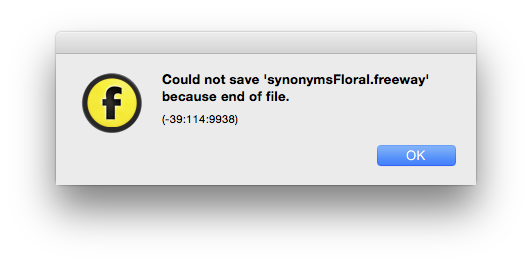
(FWIW … I’m really loving FW7. Just wish it was more stable)
freewaytalk mailing list
email@hidden
Update your subscriptions at:
http://freewaytalk.net/person/options
The white border is the sum of a couple of images and frames created by Google:
…
That’s a total of 26px …
freewaytalk mailing list
email@hidden
Update your subscriptions at:
http://freewaytalk.net/person/options
You might wight to try including this code via markup into a layered html item, and give the div a style display:none.
Richard
freewaytalk mailing list
email@hidden
Update your subscriptions at:
http://freewaytalk.net/person/options
wight = want
freewaytalk mailing list
email@hidden
Update your subscriptions at:
http://freewaytalk.net/person/options
thanks for help, mate, will try it. Do you think I could include this code to an ANY HTML item on the page? Say header?
freewaytalk mailing list
email@hidden
Update your subscriptions at:
http://freewaytalk.net/person/options
I’d put it in a separate floating DIV, simply to be able to hide it afterwards to get it out of the way/view. Size/dimensions don’t matter, just as long as it floats somewhere on the page, preferbly on top.
Second option: when you paste the code into the html page-markup (like you did), you can also try to change the values “height” to 0px … that might fix it as well.
freewaytalk mailing list
email@hidden
Update your subscriptions at:
http://freewaytalk.net/person/options
Great, thanks for advice, there was no problems with that on Freeway 6, first time have to deal with.
Cheers
freewaytalk mailing list
email@hidden
Update your subscriptions at:
http://freewaytalk.net/person/options
… there was no problems with that on Freeway 6, first time have to deal
with.
Unbelievable. Quite absolutely.
Cheers.
freewaytalk mailing list
email@hidden
Update your subscriptions at:
http://freewaytalk.net/person/options
Live is full of surprises, I agree.
My site was originally done on Freeway 6 and the 3 codes above were just copy-passed to into HTML tags before /head. Never have had the white line.
freewaytalk mailing list
email@hidden
Update your subscriptions at:
http://freewaytalk.net/person/options
… what is the purpose of this code - I’m entirely confused, honestly?
Cheers
Thomas
freewaytalk mailing list
email@hidden
Update your subscriptions at:
http://freewaytalk.net/person/options
On 3 Oct 2014, 2:18 pm, The Big Erns wrote:
… there was no problems with that on Freeway 6, first time have to deal
with.Unbelievable. Quite absolutely.
Cheers.
With this version exactly.
freewaytalk mailing list
email@hidden
Update your subscriptions at:
http://freewaytalk.net/person/options
On 3 Oct 2014, 2:27 pm, Thomas Kimmich wrote:
… what is the purpose of this code - I’m entirely confused, honestly?
Cheers
Thomas
Thomas, the pour pose of those codes are:
freewaytalk mailing list
email@hidden
Update your subscriptions at:
http://freewaytalk.net/person/options
Thomas, this is the kind of stuff those codes provide
https://dl.dropboxusercontent.com/u/10112841/Screen%20Shot%202014-10-03%20at%2015.41.29.png
Quite important if you do any pay advertising on Google, this helps to collect datas about your relevant keywords and tune your campaign at best.
One of the uses is to know the bad keywords that brought the customer to your page, say you sell shoes and the guy looks for horse shoes…
freewaytalk mailing list
email@hidden
Update your subscriptions at:
http://freewaytalk.net/person/options
Well yeah - I had to educate myself a lil bit and watched this video:
By having a look at it I’d definitely put this in the page-MarkUp
into the
</body>
Tag (as you already did).
The point is, that there are two iFrames causing this bottom gap. I had a quick google of this issue and would think of something like:
(The extra code line at the bottom looks promising).
I still have the feeling that this code is (or ever was a bit goofy) and the point is that I can’t separate it from all the other google power life-ensuance package anymore.
Cheers
Thomas
freewaytalk mailing list
email@hidden
Update your subscriptions at:
http://freewaytalk.net/person/options
This does’t seem to be a problem with Freeway, it’s a common problem with the Google Remarketing code:
The best solution that doesn’t involve adding custom CSS to the site is to do what Richard suggests:
Hope this helps,
Joe
On 3 Oct 2014, at 16:06, Thomas Kimmich email@hidden wrote:
Well yeah - I had to educate myself a lil bit and watched this video:
https://www.youtube.com/watch?v=OraE2UxdYtM#t=268
By having a look at it I’d definitely put this in the page-MarkUp
into the
Tag (as you already did).
The point is, that there are two iFrames causing this bottom gap. I had a quick google of this issue and would think of something like:
css - Google remarketing tag - iframe height issue - Stack Overflow
(The extra code line at the bottom looks promising).
I still have the feeling that this code is (or ever was a bit goofy) and the point is that I can’t separate it from all the other google power life-ensuance package anymore.
Cheers
Thomas
freewaytalk mailing list
email@hidden
Update your subscriptions at:
http://freewaytalk.net/person/options
freewaytalk mailing list
email@hidden
Update your subscriptions at:
http://freewaytalk.net/person/options
My site was originally done on Freeway 6 and the 3 codes above were just
copy-passed to into HTML tags before /head. Never have had the white line.
More likely, you never noticed it. Doesn’t mean it wasn’t there… do you
have a link to this previous v6 instance?
The google code, by itself, is not invisible or self-hiding. So no matter
the version of Freeway, it will be visible unless you hide it. Or, if it is
set in an area that is difficult to see (white against white).
The code that every version of Freeway generates, is not specific to any
version of Freeway - it’s HTML, CSS, javascript… all absolutes so you
cannot say Freeway HTML, or Freeway 6 HTML versus Freeway 7 HTML. That it
writes the version in a meta tag is not meaningful either as it’s still
HTML.
So, you inject a bunch of code that you don’t seem to understand into an
HTML page generated by Freeway that you also don’t seem to understand and
the fault is… Freeway’s?
Still. Un. Believable.
And I guess at this point I’m not saying this anymore for the original
poster, but for the broader audience who may be swayed by imaginary
arguments of defect in Freeway instead of credible ones.
freewaytalk mailing list
email@hidden
Update your subscriptions at:
http://freewaytalk.net/person/options
Am not sure if this means anything:
If I grab the code from your page and add it to one of mine
into the
</body>
Page MarkUp,
I don’t have the “white space bottom” issue.
Cheers
Thomas
freewaytalk mailing list
email@hidden
Update your subscriptions at:
http://freewaytalk.net/person/options
forget the above, cause it’s not true ![]()
Cheers
Thomas
freewaytalk mailing list
email@hidden
Update your subscriptions at:
http://freewaytalk.net/person/options