Bill6
February 7, 2015, 4:44pm
1
I am having a heck of a time publishing my website. I have all the information correctly entered and it looks like it uploaded, but the website won’t change.
I’ve had the web host confirm the information is correct.
So I choose Upload and it compares file, etc.
Do I have to do another step to make it active on the server?
I closed my business and I have to put a new page up so I stop getting calls.
Thanks
Bill
freewaytalk mailing listhttp://freewaytalk.net/person/options
Try clearing your browser cache and reload the page. Also check your uploading to the public_html folder (or equivalent)
David
On 7 Feb 2015, at 16:44, Bill email@hidden wrote:
I am having a heck of a time publishing my website. I have all the information correctly entered and it looks like it uploaded, but the website won’t change.
I’ve had the web host confirm the information is correct.
So I choose Upload and it compares file, etc.
Do I have to do another step to make it active on the server?
I closed my business and I have to put a new page up so I stop getting calls.
Thanks
Bill
freewaytalk mailing listhttp://freewaytalk.net/person/options
freewaytalk mailing listhttp://freewaytalk.net/person/options
Bill6
February 7, 2015, 5:01pm
3
Thanks David. I’ve done all that. Followed the web host’s instructions to the letter. I thought maybe there was another step because under File, it says Publish Site and I wasn’t sure of that was another step.
I’ll wait for the web host to get back to me again.
freewaytalk mailing listhttp://freewaytalk.net/person/options
Can you post a link to your site and tell us what we should see - if that is what we get then it is a cache issue.
And the correct command is not File>Publish Site (that only publishes locally) you want File>Upload.
David
freewaytalk mailing listhttp://freewaytalk.net/person/options
Bill6
February 7, 2015, 5:22pm
5
www.pigpenhc.com and the page should show a pig and say business is closed then at the bottom a registered trademark statement.
Web host says they are uploading files just fine.
freewaytalk mailing listhttp://freewaytalk.net/person/options
So did you try File>Upload?
And does the ‘business closed’ page have the file name of index.html?
D
freewaytalk mailing listhttp://freewaytalk.net/person/options
Bill6
February 7, 2015, 5:32pm
7
I wish I could put up screen shots here.
Under document information Pages and Folders has index.html
On the main screen it has Master Page and under that Master1 but the page is blank.
Under Site Folder is has Closed (Master1) with the page that the company is closed.
freewaytalk mailing listhttp://freewaytalk.net/person/options
Bill6
February 7, 2015, 5:34pm
8
Does this help?
Document Information
** General Details **
** Upload Details **ftp.d1150202-17984.site.myhosting.com:21//webspace/httpdocs
** Pages and Folders **
** Resources **
** Fonts (GIF) **
freewaytalk mailing listhttp://freewaytalk.net/person/options
waltd
February 7, 2015, 5:37pm
9
You certainly can. Post the image somewhere public (dropbox, Dot Mac, box.net , your own Web server) Paste the URL here in the following format:

The image will appear inline on the Web archive, and will be clickable for those (over 50% of the total subscribers) who only see this in Mail.
Walter
On Feb 7, 2015, at 12:32 PM, Bill email@hidden wrote:
I wish I could put up screen shots here.
freewaytalk mailing listhttp://freewaytalk.net/person/options
I wish I could put up screen shots here.
You can if you use the following format in a single line in your post. The image file will need to be on a publicly accessible server at the correct web address.

D
freewaytalk mailing listhttp://freewaytalk.net/person/options
You can just use www.pigpenhc.com in the upload dialogue in the Server box ie Server: www.pigpenhc.com
And in the Directory box try /httpdocs
D
freewaytalk mailing listhttp://freewaytalk.net/person/options
Bill6
February 7, 2015, 5:49pm
12
does this work?
freewaytalk mailing listhttp://freewaytalk.net/person/options
Bill6
February 7, 2015, 5:53pm
13
freewaytalk mailing listhttp://freewaytalk.net/person/options
Bill6
February 7, 2015, 5:55pm
14
On 7 Feb 2015, 4:44 pm, DeltaDave wrote:
You can just use www.pigpenhc.com in the upload dialogue in the Server box ie Server: www.pigpenhc.com
And in the Directory box try /httpdocs
D
Thanks Dave but that did not work. Sorry for being such a pain. I’m new to Mac and this web host.
freewaytalk mailing listhttp://freewaytalk.net/person/options
In your pic you have the directory as /webspace/httpsdocs - note the S in https - is that correct or should it be httpdocs?
D
freewaytalk mailing listhttp://freewaytalk.net/person/options
And it should be

freewaytalk mailing listhttp://freewaytalk.net/person/options
Bill6
February 7, 2015, 6:11pm
17
the S should not be there. I keep removing it and it keeps putting it back.
I’ve taken the S out and have uploaded using Automatic and Passive and it still does not work.
freewaytalk mailing listhttp://freewaytalk.net/person/options
Try changing the server to www.pigpenhc.com
And the directory to /httpdocs
Leave the rest as is
If that doesn’t work then change the directory to /webspace/httpdocs
D
freewaytalk mailing listhttp://freewaytalk.net/person/options
Bill6
February 7, 2015, 6:15pm
19
Thanks Dave
I’ve done all that.
I’m going to start from scratch and see what happens.
I’ll be back.
freewaytalk mailing listhttp://freewaytalk.net/person/options
Bill6
February 7, 2015, 6:54pm
20
As you can see, what my hosting is asking me to enter is correct. I’ve even changed the server to www.pigpenhc.com .
I’m waiting for them to respond.
If you see a discrepancy please let me know and as always thank you so much for all your help.
Bill
freewaytalk mailing listhttp://freewaytalk.net/person/options
![]()