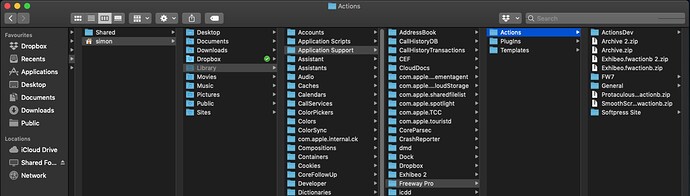The Freeway 7 folder is called “Freeway Pro”. If you don’t have that folder, I think it means that you don’t have any Actions installed apart from the default Actions that are included within the application’s own package.
Its actually my 5.4 file I want JeremyI have a 5.5 and a 7. if I cant get a working copy of 5.5. I only used the 30 day trial as I was going to upload to the 7 I upgraded to. I didnt think the 5.5 was going to be an issue but if I have to go back to it Id like a working copy. Im happy to pay for the upgrade if I need to and cant get 7 working with my expression engine tags.
In the end I hope to get everything on the xway if I can.
Unfortunately, I wasn’t able to run Freeway 5.4 (because I don’t have a serial number!), but it looks as if Freeway names any old document with an [FW6] suffix (e.g. “Document[FW6].freeway”). You should be able to open this in Freeway 5.4.
@simonmanning Do you know if we have a way of generating Freeway 5.5 serial numbers?
Thanks Jeremy
On the Freeway 7 side is it possible to view the code Freeway is generating for a page so I can see what its doing to the EE action.
It must be doable manually on the Freeway page. I know the action crowbar is working as it should because that is showing the relevant EE data.
I’ve managed to view the code in EE for some reason Safari would just time out when I tried to look at the source. Anyway in EE it looks like in Freeway 7 the EE action is not doing anything at all. Is there anyway to attach the tags manually to start and end of a layer and its contents mimicking what the action did?
AFAIK, EE Actions should just work with FW7. There weren’t any changes in FW as far as Actions go between those versions, at least as far as the way EE Actions worked. I think.
(It’s been a while since I’ve messed with EE Actions at all but IIRC the biggest changes were on the EE side, not the FW side.)
If you need another copy of EE Actions let me know. [mythreeletterfirstname] (at) t2studios dot com.
Joe
I would try to get in touch with Joe Muscara. This was a commercial action, and I cannot download it any more (the link is bad) to even take a look at it and see if I can figure out what might be going wrong on FW7 with it.
I’ve sent him an e-mail, but we haven’t spoken in years, so I may have an old or defunct address.
Walter
Thats great thank you Joe. I will send you an email. It isnt an EE issue as some of the hard typed code in crowbar works so I know there isnt a database login issue with EE. From what I can see my action isnt producing anything in the code at all(not even wrong code). regards
Adam
Hi Adam,
On the Freeway 7 side is it possible to view the code Freeway is generating for a page so I can see what its doing to the EE action.
Freeway doesn’t have an HTML view, but if you have problems viewing source in a browser, another option is to choose a text editor (e.g. TextEdit) as a browser (Preview Setup) and preview it in that.
Is there anyway to attach the tags manually to start and end of a layer and its contents mimicking what the action did?
Yes. You should be able to use Markup items to do this.
Not easily, if at all, I don’t recall exactly what era 5.5 was. It it was an order system prior to Paddle, we do not. If it was before that, one of our in-office servers which no longer exists generated serials - we will have a backup of that code but it’s unlikely it’ll run on today’s PHP.
That said, it wouldn’t surprise me if there are a bunch of test registrations so we could probably pull one of those out of the registrations database if needed.
Apologies, I thought the folder was created on first run but it must only get created when first needed, e.g. when an Action is installed.
To confirm, does this mean you dragged each of the Actions you had copied from the old machine on to Freeway and installed them?
If so, you should be able to find the “Freeway Pro” folder in Application Support now and the contents of the Actions folder should match what you copied from the old machine. If it doesn’t match, you can go ahead and copy all the Actions into the folder.
Jeremy I have dragged actions onto the freeway icon but I only have freeway 5 folder in my application support folder no Freeway Pro folder. Could this be causing a problem?
regards
Adam
That sounds like the Actions failed to install for some reason (but I would expect you to see an error in that case) or it’s opening Freeway 5 instead of 7. Is the Freeway icon that you’re dragging to definitely Freeway 7?
I’ve just opened my Mojave VM to double check and “Freeway Pro” is definitely the name Freeway 7 uses:
If your Freeway 5 folder has all the correct Actions inside, you can also just duplicate it and rename the copy to “Freeway Pro”.
Its the freeway Pro Im dropping it onto Simon and im looking exactly where your files are. Should I delete the Freeway 5 folder in application support and start again. I hadnt used Freeway 5 on this computer anyway.
Also Joe has just informed me the EE action does work in Freeway 7 so something must be amiss with my installation.
Thank you for your help
regards
Adam
I’ve tested this by temporarily removing my “Freeway Pro” folder from Application Support. What happens is that Freeway 7 creates this folder when it’s first run, and also copies Actions from a “Freeway 5” folder if it exists. Dragging an Action onto Freeway’s application icon displays an alert saying “You are about to install Freeway Actions.” and then copies the Action into an Actions folder within the “Freeway Pro” folder in Application Support.
If this isn’t happening for you, what I suggest is that you install a simple Action that you don’t currently have installed, and then use Spotlight (Search) to locate it (type the complete filename of the Action, e.g. “blah.fwaction”). That should tell you where the Action has been installed: it must have gone somewhere if it’s available in Freeway.
Thank you Jeremy I will try that.
I’ve looked everywhere Jeremy. I looked up ExpressionEngine Suite 2.0 on ‘This mac’ and there is one copy , the one Joe sent me. I had dragged it over Freeway Pro and even deleted the Freeway 5 Pro folder in application support. The action loaded into Freeway 7(I can see it and use it) but still didnt show up anywhere on ‘This mac’
I’ll play around some more tomorrow
Thank you again
Adam
I’ve sent you a really simple Action called helloworld.fwaction. It’s in a zip file. If you decompress the zip file and install the Action, can you locate “helloworld.fwaction” using Spotlight?
I wonder if there is a quarantine problem that is preventing Freeway 7 from running normally:
Is Freeway 7 within your Applications folder? If not, try dragging it there. If it is, try dragging it out while holding the Command key (to ensure that it is moved rather than aliased) and then put it back in there.
Yes its within the Applications and its showing file size 94MB. I dragged it out and back in again.
One weird thing but this might be my Spotlight not working is if I type in ‘Freeway Pro’ it doesnt pick it up, just 4 and 5 versions.
Should I delete 7 and reinstall?
Should I delete 7 and reinstall?
That can’t do any harm. Make sure you unzip the application before dragging it into your Applications folder.
Just to recap, so we know we’re on the same page:
- You can install Actions in Freeway 7, but there isn’t a Freeway Pro folder in Application Support
- The Actions you install are available in Freeway 7
- If you open the Edit Actions dialog, they are listed under “User” rather than “Application”
- Some Actions work: e.g. helloworld.fwaction outputs “Hello World!” if you preview
- The EE Actions report an error at publish time
All true?