Once you receive the code from
PayPal, all you need to do in Freeway is choose Insert > Markup Item, paste the code in the dialog and click OK.
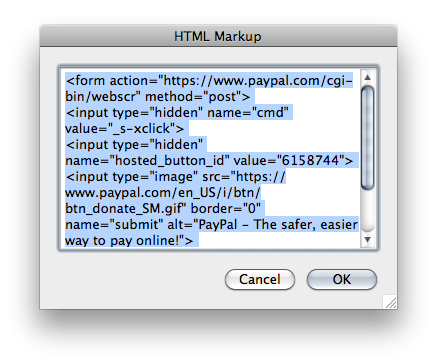
This will place a markup item on your page, symbolized by the <H> label in the top left corner, like this:
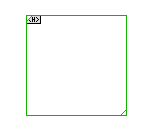
You then just have to size the markup item (you may have been given some dimensions by PayPal) and position it wherever you want the PayPal button to appear on your page.
Preview in a browser to see the PayPal button in place on your page.