What the Action can do: This Action lets you do the following:
- It lets you apply some effects which can help draw attention to an item on the page.
To use the Action, draw a layer item on your page (either HTML or graphic) and then, with the item selected, go to Item>Actions and choose Attention FX from the list. With the item selected you can see the options in the Actions palette.
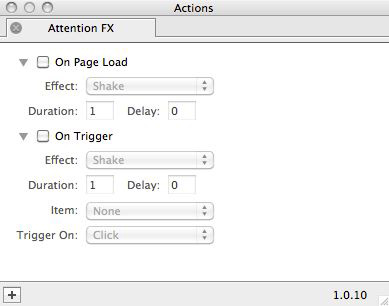
- On Page Load: Switch this option on to make the "on page load" options become active. This will mean that the event will happen when the page is visited in a visitor's browser.
- Effect: Choose from Shake, Pulsate or Highlight to use the effect of your choice for the selected item.
- Duration: The time in seconds for which the effect will take effect on the selected item.
- Delay: The delay in seconds before the effect begins after page load.
- On Trigger: Switch this option on to make the "on trigger" options beam Active. This will mean that the event will happen when a rollover has been triggered on mouseover or click.
- Effect: Choose from Shake, Pulsate or Highlight to use the effect of your choice for the selected item.
- Duration: The time in seconds for which the effect will take effect on the selected item.
- Delay: The delay in seconds before the effect begins after being triggered.
- Item: Select the item on the page used as the trigger for the effect
- Trigger On: Choose whether the effect is triggered on mouseover or click.