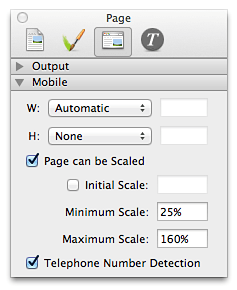Mobile Redirect Action (called iPhone/iPad Redirect in Freeway 5.5)
When applied to a page, this Action will redirect visitors on mobile or tablet devices to specified pages. This means you can design pages specifically for a particular device or platform making them more usable or accessible for your visitors – which is always a good thing!
Mobile Page Settings (Pro only)
Freeway Pro users have the ability to specify whether pages viewed on mobile devices can be scaled, the minimum and maximum scale values, the size of the viewport (the visible area of the page), and whether phone numbers should automatically be turned into clickable links. These settings can be changed on a page-by-page basis in the Page Inspector palette, or for all future pages in the Document Setup dialog found in the File menu. Express automatically uses the default options, which are more often than not the safest options to use. The default settings are as follows:
HTML5 Video (Freeway 6)
This video shows an overview of HTML5 video in Freeway 6
FLV Player Action
This Action also provides the ability to automatically display HTML5 video instead of Flash on iOS devices. Here's a video tutorial (the video was made using Freeway 5.5 but the settings are the same in 6).
iOS Homescreen Action
This Action allows you to select an image to be used as an icon for web pages when someone adds them to their iOS device homescreen.
iOS Maps Link Action
This Action can be used to add links to Apple Maps on iOS devices. It supports locations, directions, or businesses and will link to Google Maps on a non-iOS device.