As a Type Designer / Font Manufacturer using Freeway I’ve been interested in this discussion.
PERMISSIONS
What may have an effect on whether a font will display or not could depend on its ‘mode of permission’. When manufacturers build fonts, they can embed one of 4 modes of access permission. Tahoma (Mac) has an embedded permission ‘Editing’ mode (editing of the document is allowed). It’s possible that only the permission ‘Installable’ mode (everything is allowed) permits the font to display correctly?
Our FAQ on the topic explains further… http://www.clubtype.co.uk/fonts/sas/modes.html
Tahoma is copyright Microsoft, so read the EULA of the Operating System which installed it to discover whether it can be used in such a way.
In any case Verdana (also Microsoft) which is virtually indistinguishable from Tahoma is a ‘core font’ installed in all Win/Mac OSs. As such it has a permission of "Installable’ so everything is allowed. Core fonts can be downloaded free here… http://web.nickshanks.com/fonts/microsoft-core-web-fonts
COPYRIGHT
Fonts are software programs too!
Fonts can only be used on the web if specifically stated in the End User Licence Agreement (EULA). No matter whether a font has been downloaded free, or purchased, always read the EULA, it is the Users legal obligation to be aware of their rights. There is no excuse in Law for not doing so.
If you have any issues regarding your own software, or others, head over to F. A. S. T. http://www.fastiis.org/
The site makes it easy to report abuse… http://www.fastiis.org/our_services/enforcement/reportingPiracy/
Adrian
On 30 Sep 2010, at 12:15, IanB wrote:
There’s a similar problem with Microsoft’s font Tahoma which Freeway doesn’t recognise.
The linked screengrab shows Freeway’s list of fonts (left) and TextEdit/OSX Font Panel (right). The ‘No problems were found…’ snippet is from Font Book.
Tahoma is a good, highly legible typeface which is on every PC, so it’s a shame that Freeway doesn’t recognise it.
http://tinypic.com/view.php?pic=11l06f4&s=7
freewaytalk mailing list
email@hidden
Update your subscriptions at:
http://freewaytalk.net/person/options