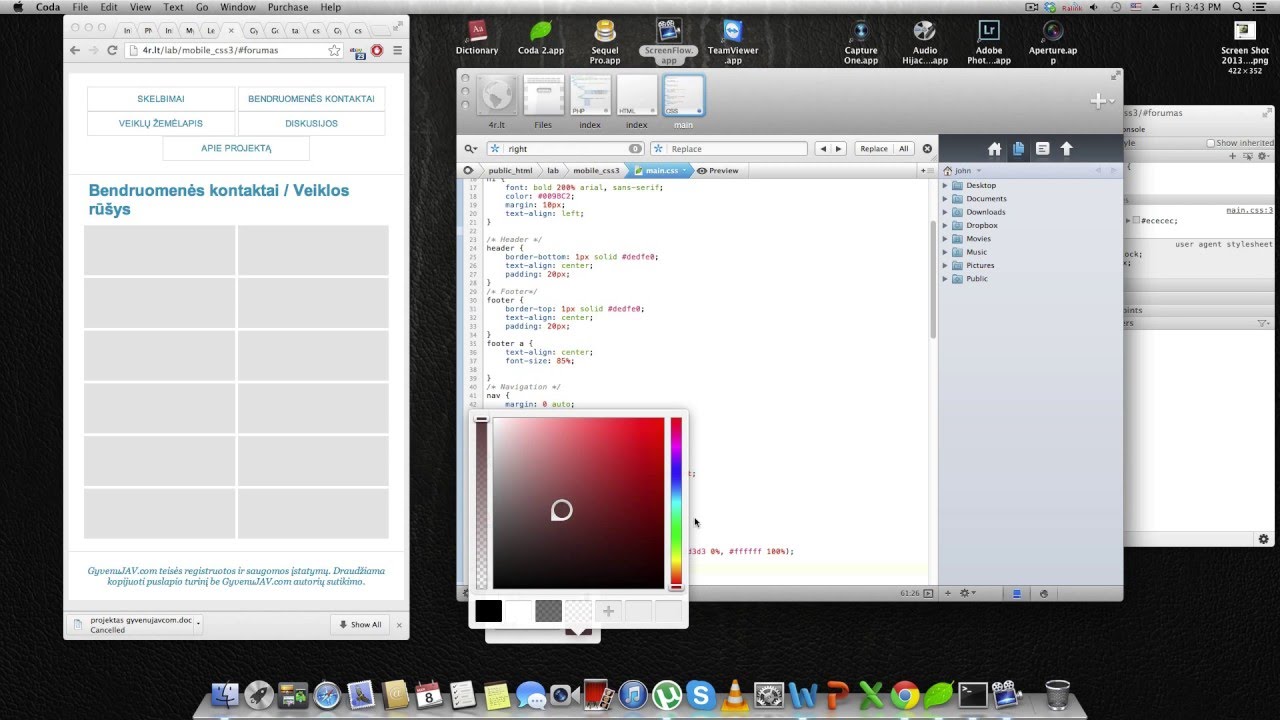Hi Thomas,
It helps me being well and truly dropped off the deep end having to design and edit responsive email marketing templates (in Coda) for http://www.mail-chute.uk
There’s nothing like the pressure of a deadline to focus the mind.
You mention "visual control of all the stuff”. I often the browser inspector tools as a playground to highlight blocks, edit CSS before committing back to code. The browser reflecting the changes. It’s still very visual.
Coda auto prompts CSS for you so you’re not totally alone.
(Warning turn the sound down!)
–
David Owen
Printline Advertising
On 18 Aug 2016, at 16:54, Thomas Kimmich email@hidden wrote:
It’s simply showing me how am I depending on the visual control of all the stuff. So perhaps I’ll never be a full hand coder. Interestingly enough, Brackets doesn’t scare me that much.
freewaytalk mailing list
email@hidden
Update your subscriptions at:
https://freewaytalk.softpress.com/person/options