Hi, Fretspace no longer starts after an OS update - can I have some help and/or suggestions to troubleshoot.
Thanks, Pete
Hi, Fretspace no longer starts after an OS update - can I have some help and/or suggestions to troubleshoot.
Thanks, Pete
Hi Pete,
What version of Fretspace are you using? You should be able to see a version number if you select Fretspace in the Finder and choose Get Info (Command-I) from the Finder’s File menu.
I’m using Fretspace with Monterey 12.3.1, and I don’t have any problems.
Hello Jeremy,
Thanks for helping - I see 1.31 as the Fretspace version.
Nothing else seems awry - but Fretspace doesn’t successfully run… I’ve tried removing it and reinstalling but that made no difference.
Thanks, Pete.
1.3.1 is almost the latest version. I don’t think 1.3.2 will make any difference in this case, but it wouldn’t hurt to try. You can download 1.3.2 by going to our Fretspace page and clicking on the Try button (this will download the full version - there isn’t a separate trial version):
I’ll get back to you with some more suggestions shortly!
Next suggestion: hold down the Shift key while you start Fretspace. This will prevent it from opening any existing documents (in case it is a document-related problem).
Troubleshooting: when Fretspace quits, do you get a system alert saying that it quit unexpectedly, or does it quit without any alert? Also: what computer are you using? E.g. what does it say in About This Mac (first item in the Apple menu)? Perhaps take a screenshot excluding your startup disk and serial number, like this:
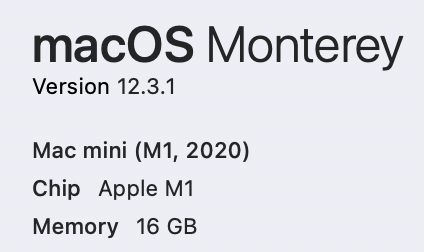
[You can take a screenshot of part of the screen by pressing Command-Control-Shift-4 and dragging the mouse over the area you want to capture. This will copy the screenshot to the clipboard. Then paste the result in your reply.]
Hi Jeremy,
1.32 Didn’t make a difference
It was displaying the classic ‘Quit unexpectedly’ with the usual dump log… However:
GENIUS suggestion from you; holding down Shift stopped it trying to load whatever it was objecting to and it’s now back up and running!! I’ll work my way though all my files and see if they all open as I can’t remember which I was last working on.
THANK YOU; Great Support - could not ask for more in terms of responsiveness and know-how.
Kind regards, Pete.
Hi Pete,
Glad it’s working!
If you do find a problem document, let me know and I might be able to take a look at it.
If you haven’t already opened a bunch of documents and if you haven’t disabled recent items in System Preferences, you can probably find it in the File>Open Recent menu after opening Fretspace. Latest should be first.
I wondered if one of the file references (kept by the Finder or Launch Services) could have been garbled during the upgrade. If this happened, the actual document might be OK, but the reference (in Recent Items and elsewhere) might point to somewhere else (not the actual document).
Pete: Maybe run Disk First Aid, just in case there are any disk issues.
Hello Jeremy,
Thanks for all your help; all files seem to open without issue now and First Aid reports no problems… so whatever gremlin was tripping it up is now resolved; perhaps just a file pointer reference like you say - I do keep all data files on OneDrive and this can sometimes do odd things.
Appreciate all your help.
Kind regards, Pete.