What the Action can do: This Action lets you do the following:
- It lets you set up a graphic item (such as a button) which can be made to download a PDF file when the item is moused over or clicked on.
One of the benefits of using the Action is that the PDF file to be offered for download will be automatically uploaded (if you upload using Freeway) when the rest of the site files are uploaded.
If the intention is to offer a file so it can be downloaded to the visitor's hard disk, it is important to note that a browser may be able to open certain files, and so it may prefer to display the file in a browser window rather than download the file. Also, some browsers may give the visitor a choice of opening the file or downloading it. To get around this issue, you can either zip up the file you want to offer for download and then choose the zip file in the Actions palette, or you can use an ".htaccess" file on the server to control how files will be treated (see the article on our KnowledgeBase at <http://www.softpress.com/kb/questions/61/> for details of how to do this).
To use the Action, select a graphic item, go to Item>Actions and choose Graphic Link to PDF. With the item selected, look in the Actions palette to see the options.
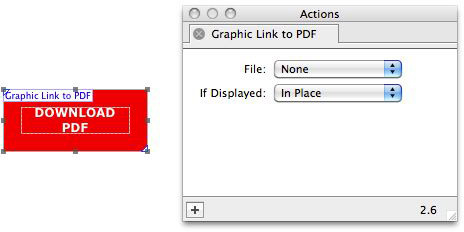
- File: Click and hold on this popup, click Select…, then navigate to the PDF you wish to offer for download and click Open.
- If Displayed: Browsers handle PDF files in different ways, as some will open the PDF file within the browser window itself, while others will download the PDF and open it in Apple's Preview. Although this only works in older browsers which display the PDF in the browser window (as modern browser's over-ride this attribute), choosing "In Place" will display the PDF in the same browser window. Choosing New Window will open the PDF in a new window or tab (depending on how the visitor has their browser preferences set up).