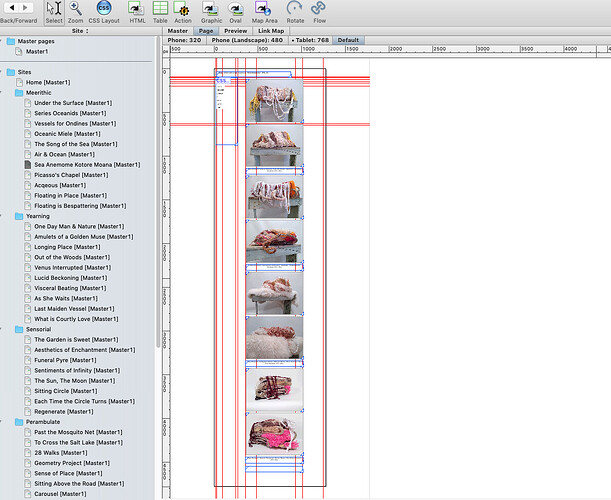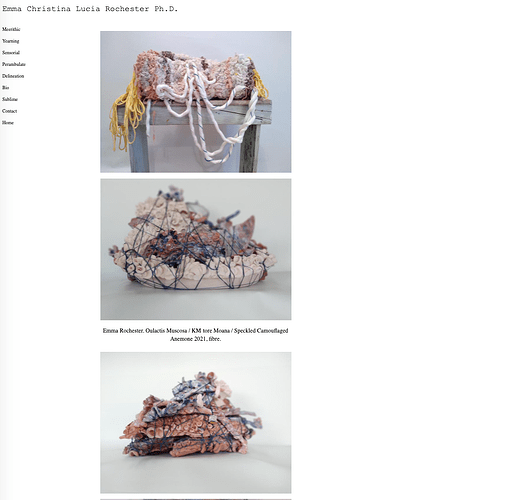Kia ora,
I have uploaded and published my site https://emmarochester.com/ which uses vertical menus.
The site has several sub menus; the first is Meerithic. Consisting of a series of pages, one for each exhibited artwork or art series.
When I click on Meerithic and then go to the page The Sound of the Sea, one image from the page before it called Ondines, appears over the top of the Sound of the Sea images but the ondines image moves around the page depending on when I hit the refresh button.
I corrected this by reuploading the images on The Sound of the Sea and then the problem of an overlaying image shifted to the subsequent page Air and Ocean which is also under the subheading of Meerithic.
Now on the page, Air and Ocean images from other pages appear over the images on the Air and Ocean Page.
https://emmarochester.com/Meerithic/airocean.html
When I am in Freeway and click preview (without uploading) the website looks great and none of the images are in the wrong place.
But when I upload the images to the website and then check on the Chrome browser the images jump to other pages but only to the pages under the Meerithic sub heading and only to pages after the page I have corrected. So only from Air and Ocean onwards now.
I am manually uploading, and when I click on publish nothing occurs in the program.
To solve I have been going to the site page, deleting the graphic, redrawing a graphic box, re adding the image, then changing the scale.
Clicking on save, then upload, then publish.
When I refresh the page on chrome it is completely updated and corrected but then the following page in the menu in this case Picasso’s chapel will then have the same problem with random images appearing. and all consecutive pages under the sub heading having new and different images appear over the original graphics.
I would appreciate your help and recommendations,