Working through the B3 tutorial again as a refresher. On page 9, the tut says 'Just for fun, select New Page from the Page menu. You don’t need to give it a name. When the new page is added, it should look identical to the first page in
the document, because it is taking its styles from the document master page.’
But it doesn’t. The charcoal page-wrapper from the template page reproduces, but not the blue-grey page background, nor, more importantly, does the Helvetica white text, which means that new pages created subsequently have to be reformatted. I seem to recall the original tutorial having the same issue, but thought that was something I’d done incorrectly.
Any thoughts?
Regards
Geoff
Hi Geoff,
This could happen if you changed those values in the Page Inspector (which only applies to the current page) instead of the Document Inspector (which applies to all pages in the document).
In your document, go to the Document Inspector (circle icon) and look at the “Document: Style” section. Is the Background Color popup set to “Blue-Gray”?
Also look at the “Document: Text” section: the Text Color popup should be set to “White”.
Jeremy
I appreciate your evolving Freeway/Xway.
I just paid for someone to do a website for me (www.careerdecisioncoaching.com). They did an ok job. But then when they sent me the link to the backend, and I saw all that awful Word Press formatting and design layout, it made me feel a bit sick - the reason I hate Word Press. Its so popular, yet it reminds me of Microsoft Word circa 1987, when you had to put in ‘formatting on, formatting off’ marks in a document. So clunky.
Thanks guys for continuing to create a beautiful, intuitive and user-friendly product. Frankly, I have been waiting for the moment that there is an ‘import Freeway site’ capacity…
Steve
Attempting to resend with screenshots:
In your document, go to the Document Inspector (circle icon) and look at the “Document: Style” section. Is the Background Color popup set to “Blue-Gray”?
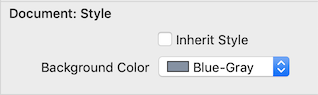
Also look at the “Document: Text” section: the Text Color popup should be set to “White”:
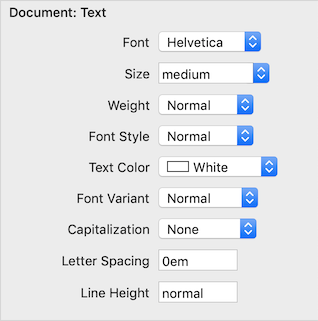
Jeremy
Thanks. Jeremy. I should have remembered that!
Geoff
Steve,
I’m working through rebuilding my Freeway Website for my business in Xway. Knowing my luck, the week I put the finishing touches to the site and publish it to the WWW, the ability to upload the Freeway sites to Xway will be launched.
Peter A-B.
Hi, Just doing the same for a client. I’ve come some way to do a simple copy of the Freeway version. The point now is the page where I had several tables with links in each table cell to pdf and excel files. I guess these can be substituted with simple texts with links and using tab to separate texts. But is there a better way? See screen dump below:
