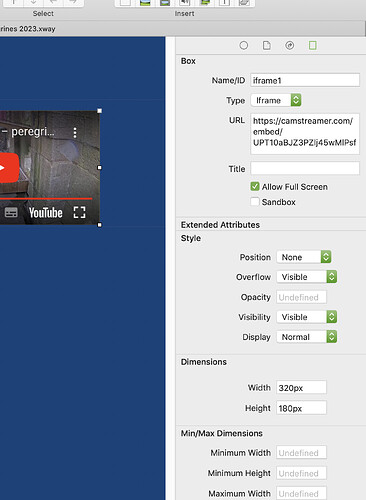Is this possible within an Xway web page? Sometime in March I hope to add live video streams from two webcams. I don’t know the details yet, but I’m assuming there will be a piece of code that I’ll have to insert somewhere.
Thanks
Geoff
You’ll have some code to insert, yes. It shouldn’t be a problem, most likely it’s going to be an iframe in your Xway page. Failing that, some code pasted into a markup item.
I now have the streaming running and it works fine. The actual camera aspect is retained when looking at it on a phone, but what doesn’t remain in proportion is the iframe box, which goes from landscape to portrait, with the space above and below the video filled black. Would this be anything to do with the dimensions I’ve entered – 800px x 450px, Min/Max heights both 80% ?
It’s at: http://www.louthperegrines.org.uk/latest-news.html
Geoff
Hi Geoff,
Look at the section called “Video aspect ratio” in the Iframes chapter of the User Guide. This describes how you can get an iframe to resize proportionally.
Jeremy
I had worked through that before, but left in an 80% max height & width in the Min/Max dimensions boxes (which I didn’t really need). Having gone through it again without those and leaving the width & height at 100% it works fine.
Another lesson learned!
Thanks
Geoff
I’m adding live streaming via YouTube to my site and having issues with resizing. When I posed a similar question 3 years ago, you pointed me in the direction of page 137 of the User Guide. This lists various settings over the following pages, visible for inserted videos, but nothing for iframes. Crucially, there are no video aspect ratio settings such as you suggested originally.
The code I’m given to enter as a URL is:
This indicates a size of 560px by 315px. Inserting that code gives me a default size of 320px by 180px, which is fine for viewing on a phone, but too small for a desktop screen. There seems no way of automatic resizing as there is with videos. I’m clearly missing something…
The test page is test
Thanks
Geoff
Hi Geoff,
The page number has changed in the latest version of the User Guide. There’s a section called “Video aspect ratio” a few pages on (page 140 in the b8 User Guide).
Xway displays a Fit to Aspect Ratio button for YouTube and
Vimeo videos in the Dimensions section of the Box Inspector
Where? I’ve read that page.
Geoff
You’re using a camstreamer URL instead of a youtube URL, so Xway doesn’t recognise it as a YouTube video. That’s why you don’t get the Fit to Aspect Ratio button.
There are two things you need to do, I think:
- Use a YouTube URL. I copied the following URL from the page you linked to in your previous message:
https://www.youtube.com/embed/9yzpbU9Crw8 - Follow the instructions in the Video Aspect Ratio section of the User Guide. These will give you a flexible YouTube video (they worked fine with your video when I tried it).
Fit to Aspect Ratio doesn’t really help you. All it does is adjust the static dimensions so they match the aspect ratio of the video. To get a flexible video, you need to embed your iframe in a wrapper, following the instructions given in the Video Aspect Ratio section
If there’s a particular reason that you need to use the camstreamer URL instead of a youtube URL, you can still use the wrapper instructions, but Xway won’t display YouTube options. Looking at the source of your test page, I see that it uses the camstreamer URL, but if I copy the video URL from a browser (e.g. by control/right-clicking on the video) I get a standard YouTube URL.
Many thanks for that Jeremy. I’ll see how the YouTube URL works, and see if I need the camstreamer. I’ll let you know.
Geoff
Meant to get back to you on this. The YouTube URL works fine, I don’t need the camstreamer one, so thanks for that.
On another topic, now I’m using OS13.6.4 and playing with the big boys, I’ve noticed that the ‘Open Recent’ menu doesn’t list any documents, recent or otherwise. Not a problem, just thought you’d like to know.
Regards
Geoff
The Open Recent menu is managed by the system. It might not contain any documents from before you upgraded, but it should contain documents you’ve worked on since then.
It might be worth checking that the system setting for the number of recent items hasn’t been changed to None. There are some Apple community discussions here and here.
I’ve looked through that. All the other apps (Word, Photoshop, Express etc) show recents, but not Xway. It’s not important, just another niggle!.
geoff
It might be worth checking what happens in Apple’s apps (Preview, Pages, Numbers, etc.) rather than third-party apps (Word, Photoshop, Quark Express). It’s possible that third-party apps have implemented their own version of the Open Recent menu instead of using the system version of this menu.
If it’s unique to Xway, make sure that you’re not running Xway from the same location as where you downloaded it (i.e. that you moved it to a new location after downloading and decompressing it).