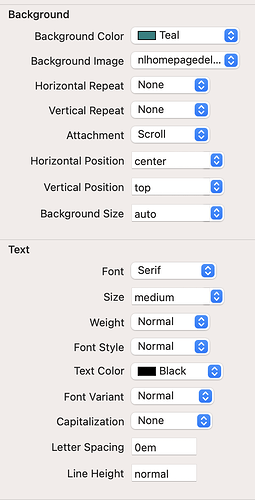I am a first hour Freeway user (I started using it somewhere in the 90s, I remember you could slice-up pictures and lower some parts in resolution ![]() ), later switched to Everweb, but now testing the waters with Xway!
), later switched to Everweb, but now testing the waters with Xway!
Ok, I got 2 problems with text. English is not my native language so I try to explain as good as possible.
-
After inserting a ‘box’ I type my text in the field. When the text is longer I press Enter twice so there will be an extra space between text blocks. It displays this perfectly UNTIL I switch to web preview, and the text looses its extra spaces… (?) Also often the text shows up with a different spacing in web preview than it does in Xway, so the text bloxk is lager or shorter than in my design. In other words, what I see in Xway does not correspond with how it appears in the browser. (Safari)
-
I am building a website and have imported a background image of an illustration, so this will be fixed in the background. Over this I place my text fields. When I switch to web preview and I resize my window the text field moves away from the image background. I want my text to stay where I put it in the design, no matter what position, I want to be it in that exact position, not matter how I resize the window. In Everweb this was never a problem, simple, but I just can’t figure it out in Xway.