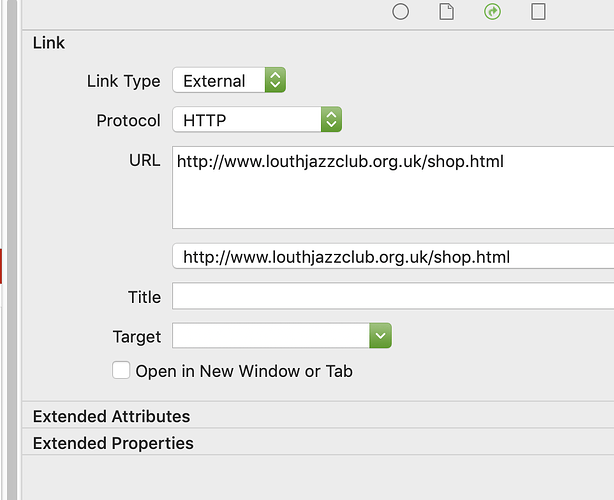Outside of Freeway, Mals cart is usually used by designers and developers who are fluent in HTML and JavaScript. That’s its “sweet spot”, in that it is designed to drop into an otherwise static site and provide a means of creating a shopping cart with very little (as opposed to NO) code.
I just had a brief look at the end-user documentation on Mals Ecommerce. As I remembered, the whole thing is just a set of endpoints on their server (effectively an API) that respond to requests from carefully-formed URLs. Which leads me to understand more clearly what the Action has been doing for you in Freeway. It effectively steers you around the sharp rocks of forming a valid URL with a “querystring” (?foo=bar&baz=blarg) that might contain illegal characters for a URL. That’s it.
All this to say that, with a little bit of experimentation and a bit of experience, you could create a cart using Mals in Xway.
Here’s a snip from the manual, showing the “Add to Cart” button URL:
<a href="http://ww#.aitsafe.com/cf/add.cfm?
product=Orange+V+Neck+Cardigan&price=79.99&userid=ab12345
&return=www.myfashionstore.com">
The important parts of this are the base URL (represented here as http://ww#.aitsafe.com/add.cfm) and “everything after the ?”, which is made up of key-value pairs.
If you have a site that already implements the cart using the Action, you can discover all of this through code inspection in a browser. In Safari, use the Preferences/Settings menu option, advanced tab, “Enable Develop menu” to turn on the Web Inspector feature. The same thing is possible in all other browsers, it’s just accessed and controlled differently.
Once you’ve enabled this, find one of the cart buttons on your live site and right-click or Control-click on it to open the contextual submenu. In Safari, the second-to-last option will be Inspect Element. When you choose this, you should see the actual HTML that makes up that button (which is probably a link with an image of a button in it). That link will contain your product URL, shaped like the example above. The base will be the actual server name configured for your cart, and the product, userid, and return values will be the encoded forms of the actual product details. Any spaces in these values will be replaced with + or %20, and any characters that have specific meaning in the context of a URL will be escaped with either % escape sequences or HTML entitles like & for ampersand.
That’s where the sharp rocks are.
But Xway will not stop you from adding those parts to a URL, and if you have “buy now” button images, you can place them inline in text on the page, or in image boxes positioned on the page, and assign those URLs to them to duplicate the page HTML that the Action generated for you back in Freeway.
It’s all possible, just not as abstracted as the Action allowed it to be.
Walter