What the Action can do: This Action lets you do the following:
- It lets you set up any pages which are using framesets so that if a single frame is visited (which often happens if the page is linked to from a search engine results list), the complete page will display, rather than just a single frame.
You may want to redirect them to the home page of the site or to the full page of that particular page.
To use the Action, make sure nothing is selected on your page, go to Page>Page Actions and choose Not in Frameset Redirect. With nothing selected on the page you can see the single option in the Actions palette:
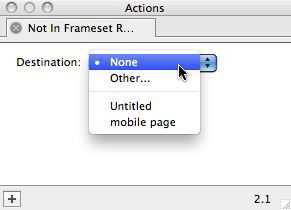
Destination: Click and hold on this popup to choose the page you want to direct the visitor to. Normally you will want to redirect the visitor to the page on which a single frame may be displayed, but you might also want to consider redirecting the visitor to your site's Home page.