What the Action can do: This Action lets you do the following:
- It lets you set up a graphic item (such as a button) as a trigger to display an image in a new window.
The Action will open a page in a new window when the item is clicked. This can be used to display a high-resolution version of an image when the visitor clicks on a thumbnail version on the page or it can simply be a button used to display an image in a new window.
We recommend that you resize the graphic beforehand so that it is the correct size to display in the new window, and then use the pixel dimensions of that resized image in the Width and Height fields of the Pic in New Window Actions palette.
To use the Action select a graphic item, go to Item>Actions and choose Pic in New Window. With the item selected, look in the Actions palette to see the options.
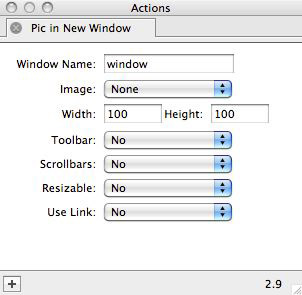
- Window Name: Because you can use multiple new windows on your page, this is where you give a name to each window to be opened. If you want to use the same window (so new windows don't open each time one is triggered), use the same name for all new windows - this will mean that the new window will display the content triggered by the next link.
- Image: Click and hold on this popup, choose Select…, navigate to the image you wish to display in the new window and click Open.
- Width: This is where you need to enter the size in pixels for the width of the new window which will be displayed.
- Height: This is where you need to enter the size in pixels for the height of the new window which will be displayed.
- Toolbar: Choose whether the new window displays its browser toolbar.
- Scrollbars: Choose whether the new window displays scrollbars.
- Resizable: Choose whether the new window can be resized after it has been triggered. Please note that most modern browsers will over-ride any attribute chosen in here (and it will be possible to resize the new window regardless of which option you choose).
- Use Link: Lets you choose to open a new page in the current window as well as the new window by choosing Yes and then applying a link to the HTML link text using the Edit Hyperlinks dialog.