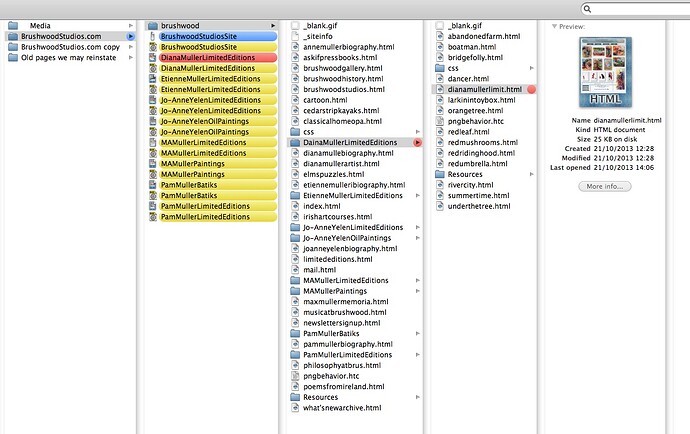I was having problems saving a file that had grown too large 2.3 GB. I contact FW help and was contacted the same day with the suggestion that I needed to split the site into smaller units, and saying that they would help me with the details of this if required.
I downloaded FW6 and used it in demo, but five would have been fine, I’m sure.
As my site had grown my FW file had grown until it was over 2GB. Pics were optimised, so to reduce the file size I needed to break up the site into multiple files.
I already had sections of my site in subdirectories for convenience so that was handy.
To keep everything together and avoid confusion I copied the FW site file to a new folder and then published the entire site to a new folder within that folder. then I duplicated the FW file seven times, once for each subdirectory in the original site and using the same file names as the original subdirectories the new files would represent.
I now had eight identical 2.3GB FW files, one for the main domain and one for each subdirectory.
I then opened the domain file, deleted all subdirectories and republished the site and saved it. When prompted to retain links I said OK.
The domain folder now contained the main site html files and resource folders etc, but no subdirectory folders. I wondered if I should create the lost subdirectory folders manually, but decided not to do it yet and see if FW was intelligent enough to do it on the fly.
I then opened the other seven FW files, deleted everything that was not part of each particular subdirectory (saving links when prompted) before publishing to the same folder as the domain file and saved.
As I published, new folders were generated automatically for the new sub sites within the main folder. Phew!
I then dragged index.html into the browser and, hey presto, the entire site worked, with all links still intact. Magic really.
FOR THOSE WHO HAVE ALL THEIR PAGES IN THE MAIN DIRECTORY… I imagine the trick will be to create new folders in FW, naming them sensibly, and dragging appropriate pages into them from the main directory and going OK when prompted to maintain the links. Publishing, saving and following the system outlined above.
I have added pages to the main site and some of the subsites and linking is no real problem, either, for a new link, using the external link/ browse function, or for an established link or button just copy and paste across from one file to another. The links stay fully intact. Very nice altogether.
Uploading… Using FETCH - I deleted all the site files from the server (but if you are nervous doing that one could just upload the new slimmed down main site and it should delete all unneeded files and folders)
Then I uploaded each sub site to the public_html directory as usual. Once again FW created the subdirectory folders on the fly.
I was watching this happening in an open Fetch window and at one point the main site info was lost, but I just re uploaded that again at the end and it was fine. I have done minor changes and uploads since and all is working fine.
This may look complex, but it is in fact fairly simple. Start with a duplicate file and take it one step at a time. If your FW file has grown large it is definitely worth it. Quicker saving, easier updating and, so far, complete elimination of repeated errors and glitches. FW working as it was intended once again after almost losing patients and leaving the platform altogether.
If I was to build another site that may grow over time I would build it in sections from the very start.
Http://brushwoodstudios.com is the site to which this relates.
freewaytalk mailing list
email@hidden
Update your subscriptions at:
http://freewaytalk.net/person/options