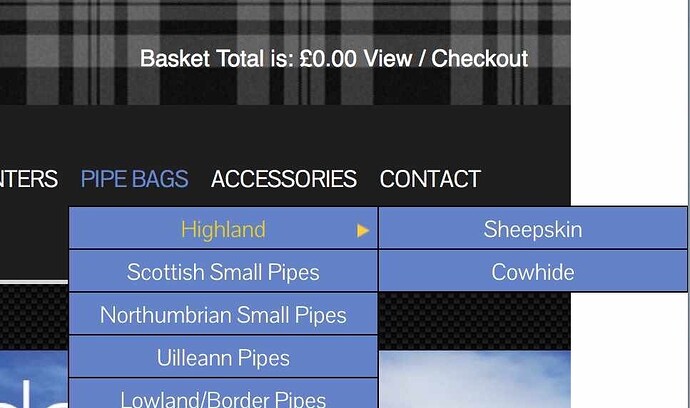t50ufo1
November 30, 2016, 11:16am
1
Site almost completed but notice on Tablet Landscape I have a track of space to the right hand side on all pages - fine on phone - can anyone identify the problem please
Thanks
Trev
www.frazerwarnock.com/new
freewaytalk mailing list
The purpose of this topic is to provide information about the migration from FreewayTalk and Groups io to Discourse and the differences in Discourse, as well as a place to discuss the good or bad of the migration. For those previously subscribing...
Reading time: 2 mins 🕑
Likes: 1 ❤
waltd
November 30, 2016, 12:43pm
2
Check in your Mac System Preferences, General pane, whether you have Show scroll bars: set to Always. That can do what you describe here, and which I cannot see personally. If you set that to Automatically based on mouse or trackpad, you should no longer see that space.
Walter
On Nov 30, 2016, at 6:16 AM, t50ufo email@hidden wrote:
Site almost completed but notice on Tablet Landscape I have a track of space to the right hand side on all pages - fine on phone - can anyone identify the problem please
Thanks
Trev
www.frazerwarnock.com/new
freewaytalk mailing listInformation for existing FreewayTalk / Groups.io users - Site Feedback - Softpress Talk
freewaytalk mailing listhttps://freewaytalk.softpress.com/person/options
t50ufo1
November 30, 2016, 2:01pm
3
Hi Walter
I am not convinced it is the setting on the iPad browser. I got a friend to check on his iPad and he is seeing the space to the right also, only in landscape view.
I don’t see the setting you mention
Trevor
freewaytalk mailing list
The purpose of this topic is to provide information about the migration from FreewayTalk and Groups io to Discourse and the differences in Discourse, as well as a place to discuss the good or bad of the migration. For those previously subscribing...
Reading time: 2 mins 🕑
Likes: 1 ❤
I see the white space to the right on iPad Safari in Landscape only. Can’t quite spot what is wrong as the issue does not show on desktop Safari in Responsive design mode.
#HeaderWrapper is set at width 99.83% should be 100%? Don’t think it’s that.
Try publishing without the Woo slider and see it thats the problem. Or try deleting horizontal blocks one by one > publish to spot the rogue block.
David Owen { Freeway Friendly Web hosting and Domains }
http://www.ineedwebhosting.co.uk | http://www.PrintlineAdvertising.co.uk
On 30 Nov 2016, at 14:01, t50ufo email@hidden wrote:
Hi Walter
I am not convinced it is the setting on the iPad browser. I got a friend to check on his iPad and he is seeing the space to the right also, only in landscape view.
I don’t see the setting you mention
Trevor
freewaytalk mailing listInformation for existing FreewayTalk / Groups.io users - Site Feedback - Softpress Talk
freewaytalk mailing listhttps://freewaytalk.softpress.com/person/options
t50ufo1
November 30, 2016, 4:30pm
5
Hi David
Thanks for that - will experiment!
PS: Can recommend www.ineedwebhosting.co.uk - use them all the time! Great value and service!
Trev
freewaytalk mailing list
The purpose of this topic is to provide information about the migration from FreewayTalk and Groups io to Discourse and the differences in Discourse, as well as a place to discuss the good or bad of the migration. For those previously subscribing...
Reading time: 2 mins 🕑
Likes: 1 ❤
PixelsArts
November 30, 2016, 5:20pm
6
Hi, look with this Google tool, it will help you have a vision but never
When I get home I will look at it on my iPad and give you my opinion.
I would like to know more that is what you do not like or want to do.
On Wed, Nov 30, 2016 at 11:30 AM, t50ufo email@hidden wrote:
Hi David
Thanks for that - will experiment!
PS: Can recommend www.ineedwebhosting.co.uk - use them all the time!
Trev
freewaytalk mailing listInformation for existing FreewayTalk / Groups.io users - Site Feedback - Softpress Talk
freewaytalk mailing listhttps://freewaytalk.softpress.com/person/options
t50ufo1
November 30, 2016, 7:54pm
7
Changed the widths to 100% and have tried all I can think of but still the space to the right of page!
All looks well on mobile landscape and portrait.
Desktop fine at responsive widths
www.frazerwarnock.com/new
any help much appreciated - a few days spent trying to rectify!
Trev
freewaytalk mailing list
The purpose of this topic is to provide information about the migration from FreewayTalk and Groups io to Discourse and the differences in Discourse, as well as a place to discuss the good or bad of the migration. For those previously subscribing...
Reading time: 2 mins 🕑
Likes: 1 ❤
Have a look at the settings for float/clear on item21
David
freewaytalk mailing list
The purpose of this topic is to provide information about the migration from FreewayTalk and Groups io to Discourse and the differences in Discourse, as well as a place to discuss the good or bad of the migration. For those previously subscribing...
Reading time: 2 mins 🕑
Likes: 1 ❤
Simon_K
December 1, 2016, 8:11am
9
Hi Trev I think this is caused by the fixed width of the submenu (12em). It fails in desktop too at specific widths, example below.
All the best
Simon
freewaytalk mailing list
The purpose of this topic is to provide information about the migration from FreewayTalk and Groups io to Discourse and the differences in Discourse, as well as a place to discuss the good or bad of the migration. For those previously subscribing...
Reading time: 2 mins 🕑
Likes: 1 ❤
t50ufo1
December 1, 2016, 9:58am
10
Simon / Dave
Thanks so much - it is indeed the menu items.
the home page has the fixed menu at the moment and the rest are as was.
Thanks so much for taking the time to look and help me on this one
I had a suspicion it was some global element on each page but would never have tracked this down.
Can now get the project finished!
Regards
Trev (the N. Ireland one)
freewaytalk mailing list
The purpose of this topic is to provide information about the migration from FreewayTalk and Groups io to Discourse and the differences in Discourse, as well as a place to discuss the good or bad of the migration. For those previously subscribing...
Reading time: 2 mins 🕑
Likes: 1 ❤