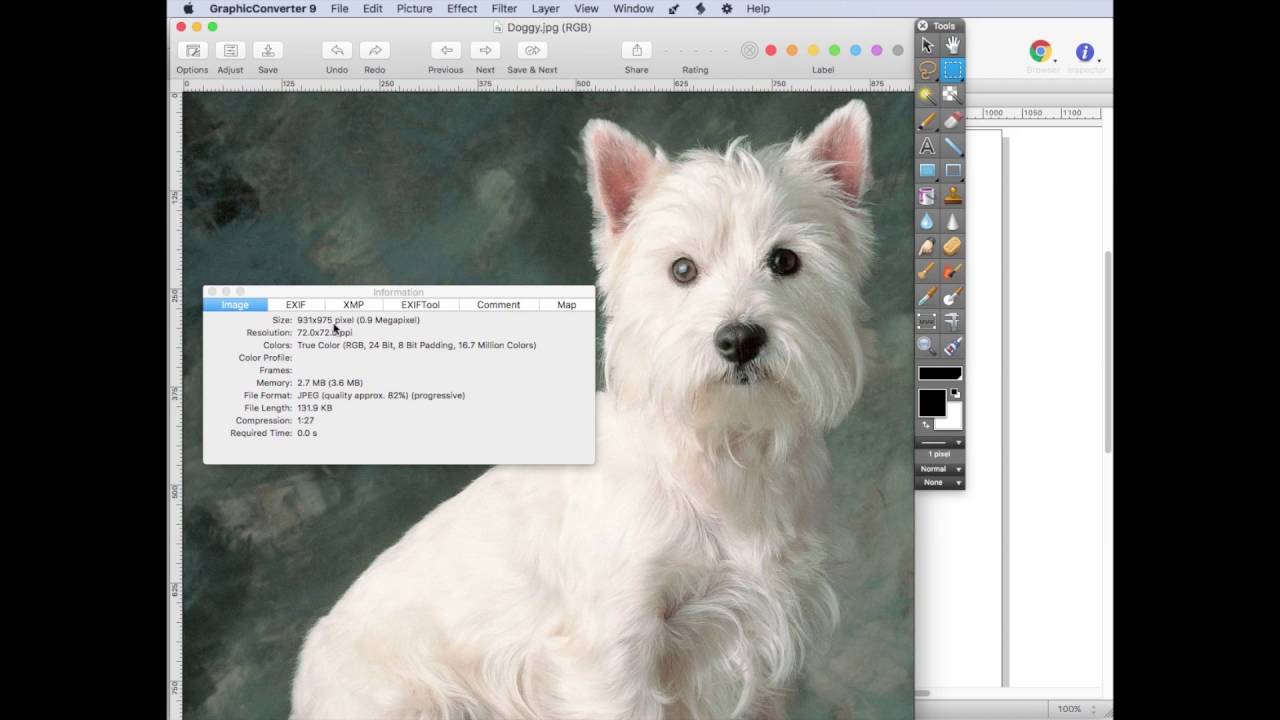Ashley, I have discovered the same. On my Freeway sites, I have all my graphics changed to “High-Resolution” (2X, 144ppi, what have you), and I have noticed that my graphics are soft (non-ideal) in most browsers.
The solution here is for our web design tool to auto-generate sharpened 1x/72ppi/NormalRez graphics along side the Retina graphics, then sense the resolution of the viewer’s device and display the appropriate graphic. Freeway does NOT do that for us. But it seems that Sparkle does do that?
And again, for those who think ill of me for daring to use “ppi” please watch my screencast to see the logic behind using it as a mere “frame of reference for intelligent design purposes.”
As you can see in the screencast, that lingo is not exclusive to me. You’ll find it in any graphics editor. It makes a lot more sense to me than merely saying “2X” because when you say that you are left wondering “2X of WHAT?”
Thanks,
James Wages
freewaytalk mailing list
email@hidden
Update your subscriptions at: