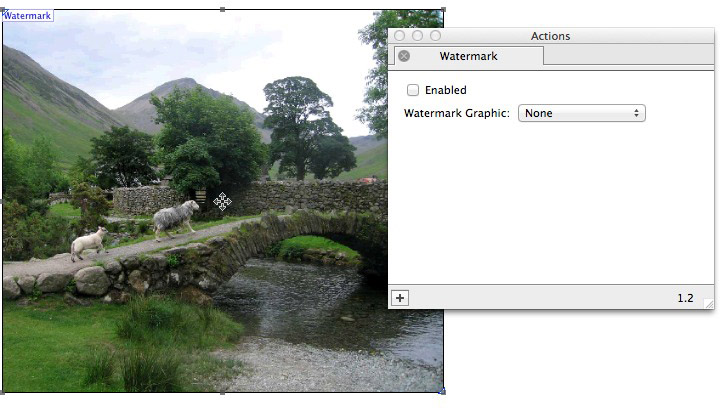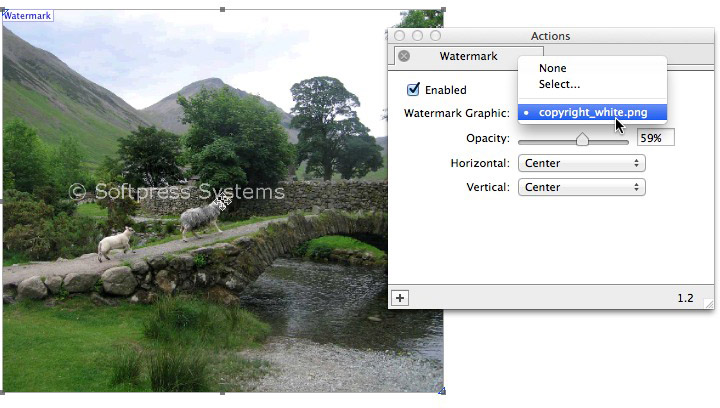What the Action can do: This Action lets you do the following:
- It lets you place a pre-made watermark graphic on an image to prevent people from downloading and stealing the image from the web.
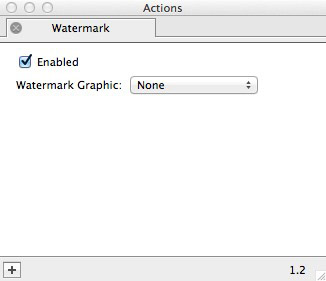
- Enabled: This option is checked by default. When checked you will see a live preview of the effects applied when options are used in the Actions palette. To see a "before and after" of the original image (with and without the Action applied), switch the Enabled option on and off. Remember to leave it checked when you have finished.
- Watermark Graphic: This option is set by default to None, but as soon as a pre-made image has been chosen (by clicking and holding on the popup, choosing Select…, navigating to the graphic and clicking Open), further options will be displayed.
- Combined Red, Green & Blue: By default a single set of RGB values is displayed, but if you uncheck this option three separate groups of sliders will appear for each of Red, Green and Blue (which gives you greater control over the solarization effect applied. Use the sliders (or value fields) to change the values for Red, Green and Blue used by the graphic.
- Reset: Click on this button to return all the options to their default settings.
- Plot: If you check this option, the image will change to a graphic representation of the plot graph of the RGB values chosen in the sliders above.