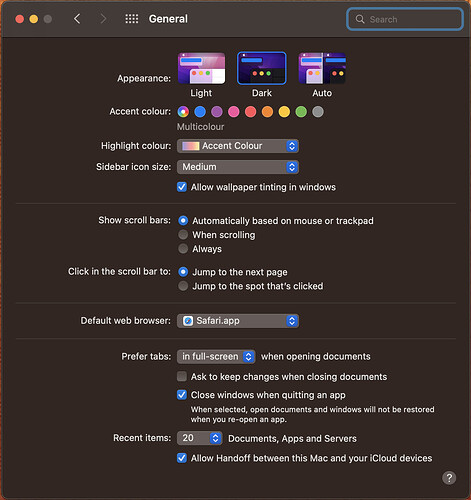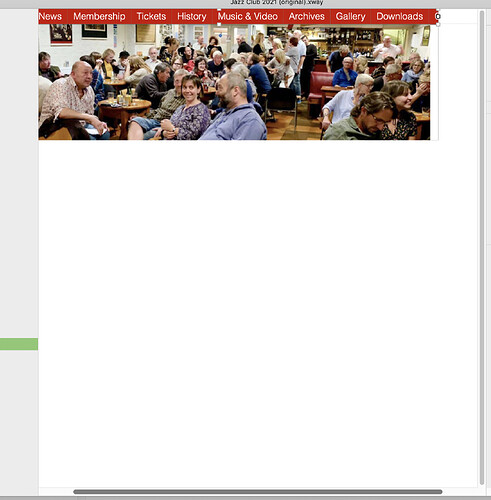Hello,
This may be the same issue as ‘Shaky Menus in Xway’ topic.
I didn’t see any comment suggesting what the resolution may have been on that one.
I have managed to score some time to catch up with the latest version of Xway (0.8.1)
When I open a project created with Xway (07b7) in Xway (0.8.1) there appears to be no issue at all.
I thought, why not run through the tutorials again, it’s been a while and much may have changed.
• Fresh new document.
• Rename Page Title to Home
• Create four more pages with appropriate names
• Go to Master Page to create Menu
• Insert > Menu and … shaky menus
• Save it anyway and re-open and … shaky menus
• Close all and re-open old 07b7 project and … all is well!
• You can also just skip straight to a fresh document
• Go to Master Page to create Menu
• Insert > Menu and … shaky menus
It could be my ancient hardware and OS doesn’t want to play nicely anymore.
I am looking for an excuse to convince my partner that ‘we’ could do with a Mac Studio upgrade. Ha, ha!
Did I miss a solution to this in the forum? Are others still finding a similar thing?
Here are the system details;
iMac Retina 5K, 27inch, Late 2015 (yep, it’s still hanging in there)
Processor 4 GHz Quad-Core Intel Core i7
Memory 32 GB 1867 MHz DDR3
Graphics AMD Radeon R9 M390 2 GB
MacOS Monterey (as far as we can update for this hardware it seems)
version 12.7.1
Hardware Overview:
Model Name: iMac
Model Identifier: iMac17,1
Processor Name: Quad-Core Intel Core i7
Processor Speed: 4 GHz
Number of Processors: 1
Total Number of Cores: 4
L2 Cache (per Core): 256 KB
L3 Cache: 8 MB
Hyper-Threading Technology: Enabled
Memory: 32 GB
System Firmware Version: 522.0.0.0.0
OS Loader Version: 540.120.3~37
SMC Version (system): 2.33f12
Hardware UUID: FC13B792-33E1-5EE9-AAB8-2DE49B270315
Provisioning UDID: FC13B792-33E1-5EE9-AAB8-2DE49B270315
System Software Overview:
System Version: macOS 12.7.1 (21G920)
Kernel Version: Darwin 21.6.0
Boot Volume: XXXX
Boot Mode: Normal
Computer Name: XXXX
Username: Blue (blue)
Secure Virtual Memory: Enabled
System Integrity Protection: Enabled
Time since boot: 13:00