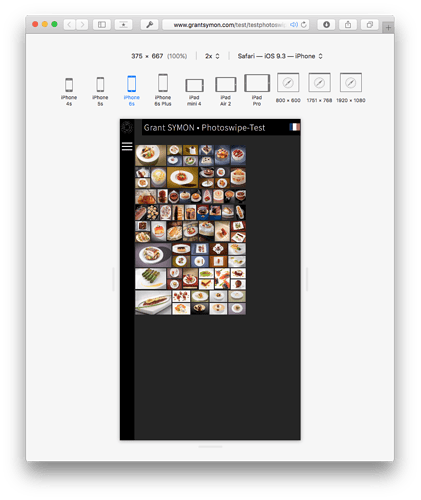Well done on the update to Exhibeo-2. It’s very smooth and does a good job … up to a point.
Unfortunately, even though I’ve bought it, I can’t use it.
I’d like to use the new Photoswipe template, but;
1- Most of the thumbnails are way too small. In the end it’s just not attractive. Scaling beyond 100% does nothing.
2- It doesn’t do pass-through images (greyed out)
3- The click to zoom 100% thing is really confusing … how to close the image? (OK, I’ve worked it out … but visitors will probably just give up and leave)
4- Landscape images are always cropped. (Huh? WTF?) I would guess that this ‘feature’ precludes Photoswipe for pretty much every professional photographer. Certainly, it makes it a non-starter for me.
5- It’s a bit buggy/inconsistant
Bloxx has a really nice thumbnail layout and animation, but it is doesn’t work for menu-driven sites like mine. (You can’t disable the stacks thing and the thumbnails are always full-screen, so you can’t have any page design/menus or anything else around them, i.e., they can’t be put in an inline box and be a part of a page design).
Thumblie … maybe, but lacks even the simple viewer controls of Photoswipe and … for goodness sake, what were you thinking placing the only two controls there are, diametrically opposed to each other, top-left, bottom right?
I think these three templates which open images over the thumbnails should have ‘click to open - click to close’ and they need navigation buttons/arrows for those that don’t realise they can use the keyboard. Photoswipe’s arrows are nice and unobtrusive.
It’s all very well wanting to do something simple, but if it’s simple it has to be very clever and as they stand these templates fail in the details, which is a shame because otherwise it works well.
(I would like to have seen the random sort, with chosen fixed images feature I suggested).
freewaytalk mailing list
email@hidden
Update your subscriptions at: